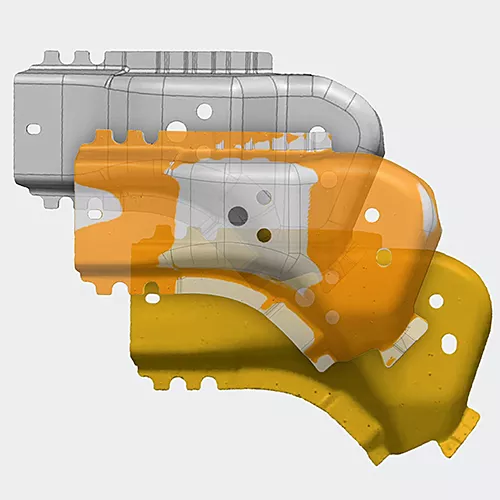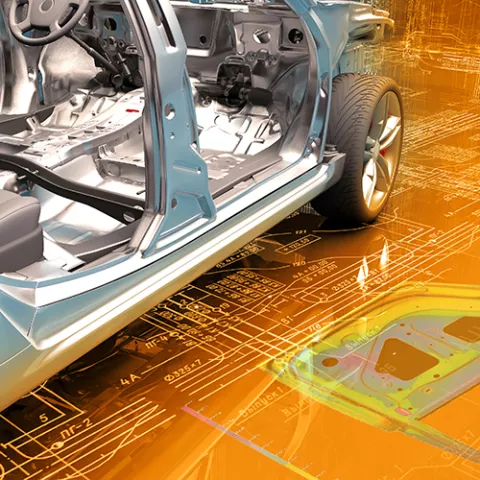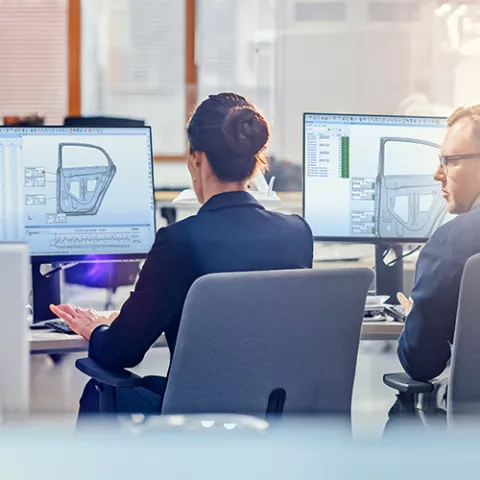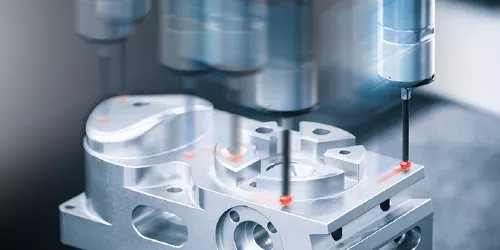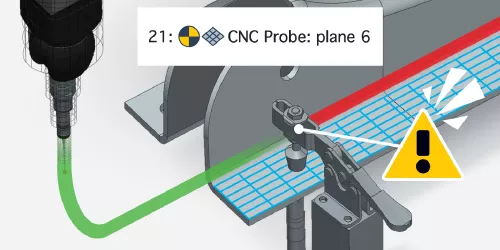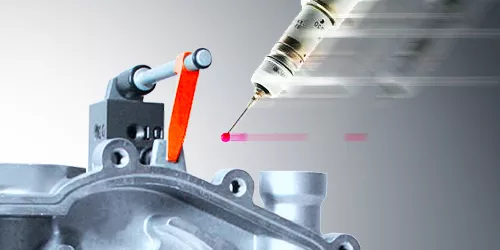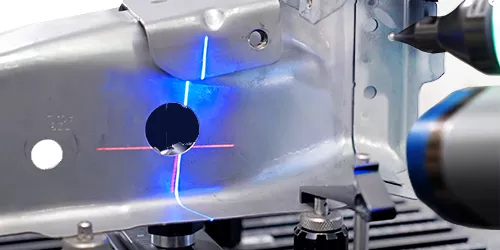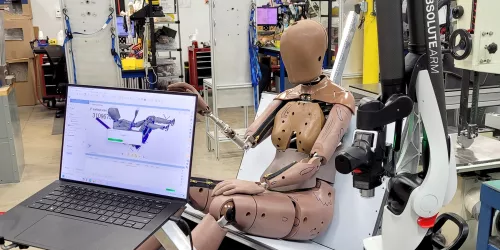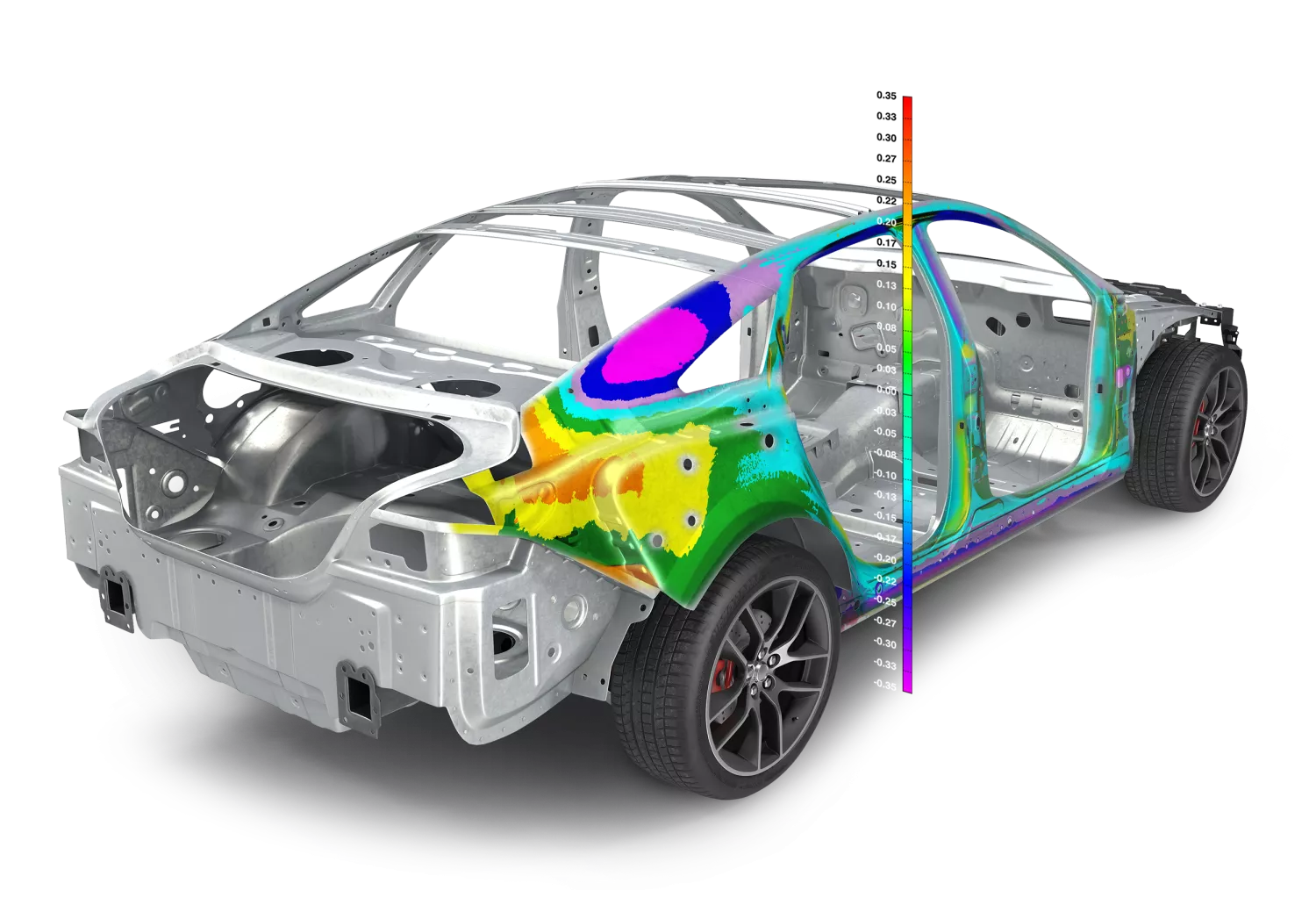
PolyWorks|Inspector™ is a universal 3D dimensional analysis and quality control software solution to control tool or part dimensions, diagnose and prevent manufacturing and assembly issues, guide assembly building through real-time measurements, and oversee the quality of assembled products by using portable metrology devices and CNC CMMs.
With just one software to master, dramatically reduce your operational costs by increasing measurement specialist competency, eliminating metrology silos, boosting employee mobility, and improving overall teamwork efficiency.
|
|
Interface with all 3D measurement devices thanks to a universal digitizing hub
|
|
|
Bring all relevant data under one roof through a universal data hub
|
|
|
Perform all inspection tasks with or without CAD data using a universal 3D metrology workflow
|
|
|
Deploy universal inspection projects playable on any 3D measurement device
|
Complete Dimensional Analysis and Quality Control Toolbox
At the heart of PolyWorks|Inspector lies a powerful inspection engine with parametric data handling, mathematical algorithms certified by PTB, and extensive visual and audio feedback capabilities. It allows users to extract meaningful information from their measured 3D data, automate the inspection process when more than one piece is measured, and structure the presentation of measurement results to facilitate enterprisewide digital collaboration.


Complete Dimensional Analysis and Quality Control Toolbox
At the heart of PolyWorks|Inspector lies a powerful inspection engine with parametric data handling, mathematical algorithms certified by PTB, and extensive visual and audio feedback capabilities. It allows users to extract meaningful information from their measured 3D data, automate the inspection process when more than one piece is measured, and structure the presentation of measurement results to facilitate enterprisewide digital collaboration.
Market-leading Portable Metrology Platform
Renowned for the power and stability of its direct hardware interfaces, PolyWorks|Inspector offers an extensive set of guidance technologies that the world’s largest manufacturing OEMs trust to implement efficient, precise, and repeatable measurement processes for portable metrology devices.

High-productivity CNC CMM Solution
PolyWorks|Inspector has reinvented the way inspection projects are set up and executed on CNC CMMs, within a flexible, user-friendly, and efficient CNC CMM operational paradigm, similar to the one we offer for portable metrology devices.